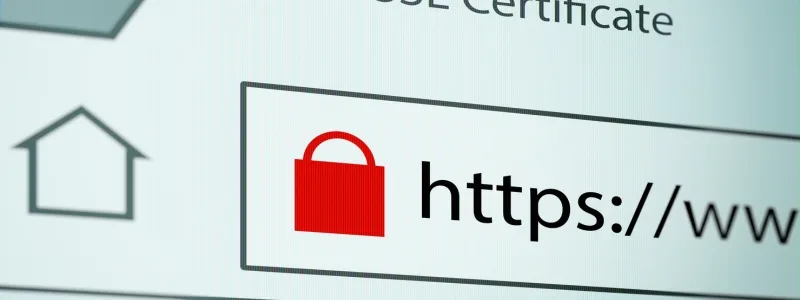Imagine you’re browsing the internet, and you come across a website you want to visit. Just like you look for signs in the real world to know if a place is safe, like a security guard or a locked door, the small lock icon in your browser is like a digital version of that.
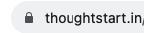
When you see this lock icon next to the website’s address, it’s like the browser telling you, “Hey, this place is safe and secure.” It’s like having a secret code between you and the website, so whatever information you share, like your passwords or personal details, can’t be understood by anyone else. It’s like having an invisible shield around your data.
This technology is called SSL, or Secure Sockets Layer. It is an encryption-based Internet security protocol.
https://www.cloudflare.com/learning/ssl/what-is-ssl/
Not only does the lock mean that your information is secret, but it also helps confirm that you’re actually talking to the real website and not some impostor trying to trick you. So, in a nutshell, that little lock is your way of knowing you’re in a safe online environment where your stuff is private and you’re connecting with the right people.
That being said, you must know that even hackers and people who want to steal your data can get access to the lock symbol on their website. So treat it as the first sign of trouble if you see a website without the lock symbol. Just close the browser and exit the website if you notice there is no lock symbol next to the address/URL/link.